Remove StarForce driver
How to remove protection driver?
- Following information is only required for applications protected with driver. Remember - not all programs are protected with driver. A developer or a publisher of a program decides whether it is necessary to apply protection driver for the application, depending on the required protection level.
? How do I know whether my program uses protection driver?
If a message about driver installation is displayed at the first start of the protected program, then the driver is used.
With so many various hardware components and software for personal computers, the StarForce specialists improve the protection driver constantly and make it compatible with newly released programs and operating systems.
If you have problems with running a protected application, driver update can solve the problem in some cases, as well as it can improve the interaction between the protected application and the drivers in programs from other vendors.
There are two ways to update the driver; these methods depend on the current version of protection installed for the software in use.
How do I know which protection version is installed for the application I use?
Find the protect.dll file in the protected application folder (the file can have another name, but it always has the .dll extension), right-click it and select Properties. Select Version tab then. The protection version number is in the BuildSignature (or BuildInfo) section.
1. Version 5.5 and higher:
In version 5.5 and higher, the most common operations (such as driver installation/removal, driver update check and download) are performed using Graphical User Interface (GUI) of the executable file of the protection system. The file can have any name as specified by the publisher. It is usually PCNSL.EXE for latest protection versions and PROTECT.EXE for earlier versions. This file is in the root folder of protected application. If you cannot find the file, run the main application while holding down Shift or Ctrl.
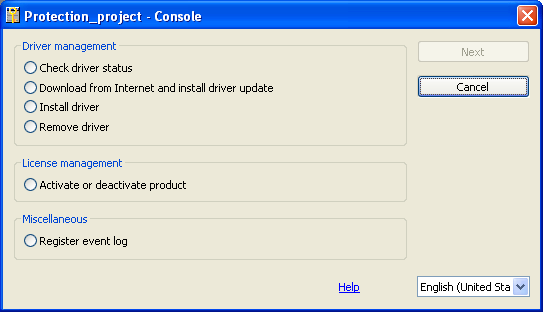
GUI of pcnsl.exe.
Driver management
- Check driver status - check if the protection driver is installed for the application.
- Download from Internet and install driver update - connects to StarForce update server, downloads and installs the protection driver update for the application.
- Install driver - installs the protection driver for the application.
- Remove driver - removes the protection driver.
License management
- Activate or deactivate application - For applications that can be activated via the Internet and use the DiscFree Technology.
- Enter disc key and check disc - For applications distributed on optical media.
Miscellaneous
- Register event log - This command allows registering the protected application in system Event Log to run the application in special modes (e.g. as a Windows service).
2. Versions before 5.5:
To remove all protection components from the system:
- Download the zip-archive of the SFREMOVE utility.
- Unpack the archive and save the sfdrvrem.exe file to some folder on the hard disk.
- Run sfdrvrem.exe.
- Follow the displayed instructions.